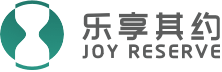自习室预约系统搭建与注意事项
文章作者:乐享其约
发布时间:5/19/2021, 9:23:11 AM
准备工作
1. 需要您有营业执照申请以下2个账号:1.认证的服务号 2.微信支付商户号 才可以做到微信在线支付以及微信预约提醒,具体申请流程以及材料请参考微信公众平台官网:https://mp.weixin.qq.com/, 审核通过时间视微信平台而定,一般3-5天不等。
2. 美团/大众点评账号,并用这个账号入住北极星平台,申请入驻需要1-2天的平台审核时间。具体入驻请参考教程步骤一的第1和2 项:https://docs.joyreserve.com/#/platforms/meituan-dianping
3. 如需使用小程序,请在微信公众平台申请小程序账号,审核通过时间视微信平台而定,具体请参考申请教程:https://docs.joyreserve.com/#/wechat/MiniProgram
配置流程
- 系统配置教程
基本配置教程链接:https://docs.joyreserve.com/#/settings/study_room
套餐配置教程:https://docs.joyreserve.com/#/finance/discount-cards
时段卡教程:https://docs.joyreserve.com/#/finance/hourlycard
充值系统:https://docs.joyreserve.com/#/finance/recharge
会员卡:https://docs.joyreserve.com/#/finance/VIPcards-discountCards
支付类型配置:https://docs.joyreserve.com/#/finance/wechatpaysettingon
美团套餐兑换:https://docs.joyreserve.com/#/platforms/meituan-dianping
拼团套餐兑换:https://docs.joyreserve.com/#/platforms/pintuan
积分配置:https://docs.joyreserve.com/#/others/Points
商城配置:https://docs.joyreserve.com/#/others/shop
配置预约链接进公众号:https://docs.joyreserve.com/#/wechat/wechat-mp
微信提醒:https://docs.joyreserve.com/#/wechat/wechat-notice 【注意:此项配置需要乐享技术人员上传文件,请在周一至周五:9:30-18:30的工作日配置】
微信退款:https://docs.joyreserve.com/#/wechat/wechat-refund 【注意:此项配置需要乐享技术人员上传文件,请在周一至周五:9:30-18:30的工作日配置】
如不能及时完成配置,请一定先关闭微信配置,不然会影响用户登入预约系统
微信支付:https://docs.joyreserve.com/#/wechat/wechat-pay
小程序:https://docs.joyreserve.com/#/wechat/MiniProgram
- 管理员配置
新增管理员:https://docs.joyreserve.com/#/personnel/add-adminis
修改管理员密码:https://docs.joyreserve.com/#/personnel/change-admi-pin
删除管理员:https://docs.joyreserve.com/#/personnel/delete-admini
管理员移动端办公:https://docs.joyreserve.com/#/mobile/admin-wechat-manage
管理员给用户留言:https://docs.joyreserve.com/#/daily/admin-comment-client
外部协助人员:https://docs.joyreserve.com/#/personnel/employ-manage 【此教程可用于配置店员的权限】
外部协助人员的权限:https://docs.joyreserve.com/#/personnel/employ-authority
- 其他可能需要的配置
关闭短信提醒:https://docs.joyreserve.com/#/others/SMS
未签到释放座位:https://docs.joyreserve.com/#/others/unsigned-release
预约须知:https://docs.joyreserve.com/#/others/notice-info
营销拉新:https://docs.joyreserve.com/#/others/MarketingEvent
用户评价反馈:https://docs.joyreserve.com/#/others/commentson
用户预约/取消限制:https://docs.joyreserve.com/#/reservation_limit/README
如何退款:https://docs.joyreserve.com/#/finance/how-to-refund
如何分时段退款:https://docs.joyreserve.com/#/finance/SeperateRefound
多门店配置:https://docs.joyreserve.com/#/finance/multistore-finance
线下收款财务记录:https://docs.joyreserve.com/#/finance/unregisteredpay
- 硬件配置教程
门禁系统配置教程:https://docs.joyreserve.com/#/hardware/lock 【收到配件的第一件事请一定先拍个门禁控制器的照片留存住控制器的账号和密码,配置的时候需要用到】
**请联系客服获得门禁安装视频**
门禁控制器的4g卡充值:https://docs.joyreserve.com/#/hardware/4g
电控设备配置:https://docs.joyreserve.com/#/hardware/lightcontrol 【电控设备包含:双路控制器+多功能智能网关,只要是绿米,型号统一,可以自行淘宝购买】
人脸识别门禁教程:https://docs.joyreserve.com/#/hardware/facerecognition
- 其他事项
如想要控制空调,可自行购买aqara 空调伴侣(中央空调不可,单个空调机可以使用),预约系统无法控制,但是aqara app可以控制。
如想要控制打印机:推荐下载hpsmart app 控制
系统可以配置的电控类型 (以下为官网链接,只为展示,可自行淘宝渠道)
多功能智能网关:https://www.aqara.com/cn/productDetail/d1_1
绿米双路控制器:
绿米墙壁插座:https://www.aqara.com/cn/productDetail/d4_3
绿米智能开关D1(零火单键): https://www.aqara.com/cn/productDetail/d31
绿米智能开关D1(零火三键):https://www.aqara.com/cn/productDetail/d31